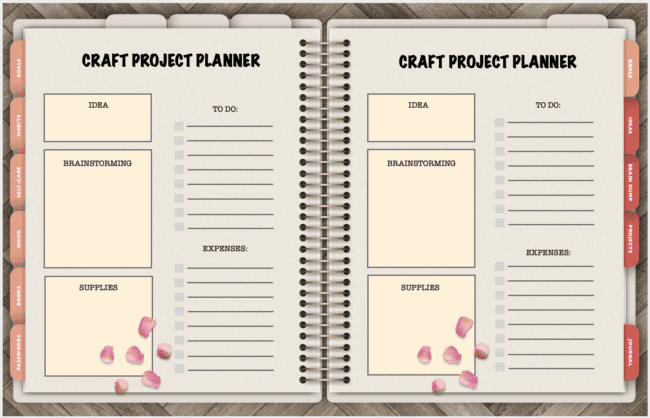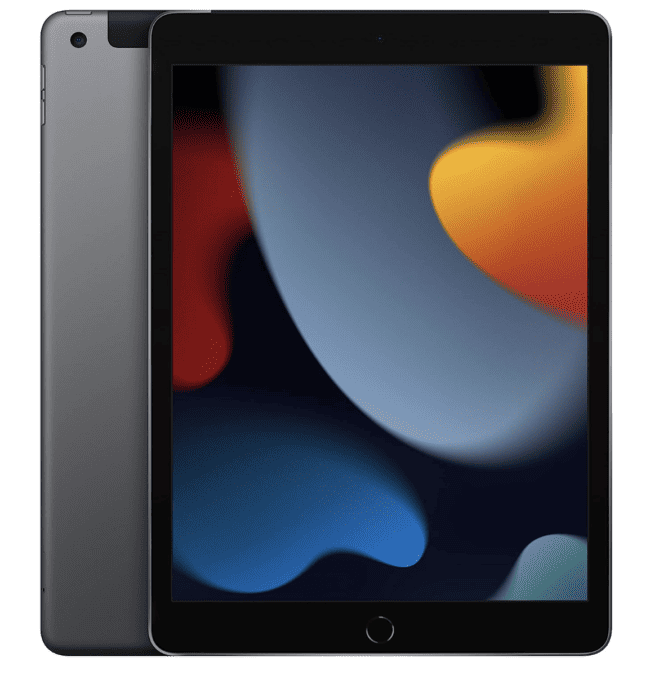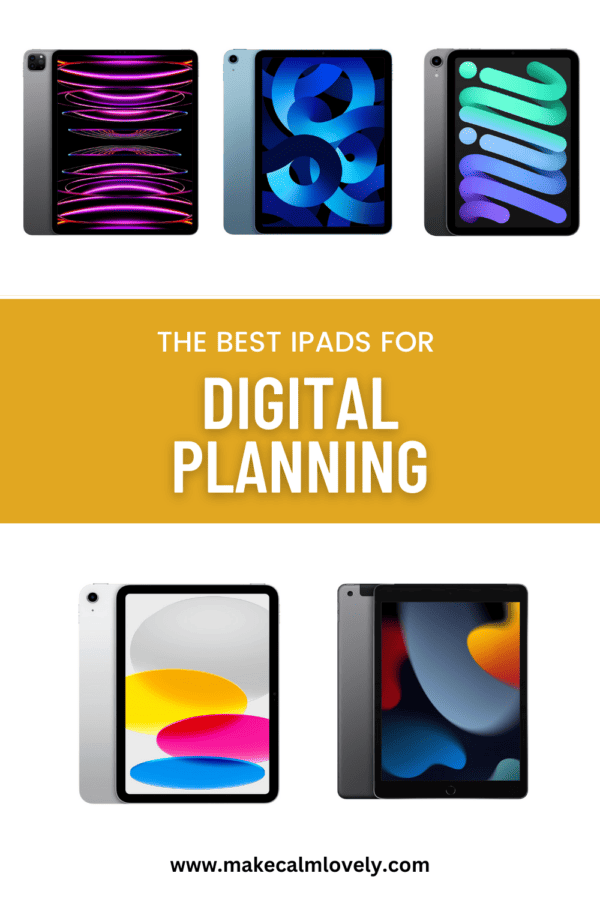The Best iPads for Digital Planning
Which iPad should you buy for your digital planning needs? Here we cover and break-down all the iPad models available, so you can decide which one is best for you and your needs.
For digital planning the main piece of equipment that you need is a tablet. iPads are probably the best choice of tablet for any digital planning needs.
iPads support the Apple Pencil, which is a great stylus to use with an iPad for digital planning, they also have great features, power, and visuals that make digital planning an absolute treat.
Here are my picks for iPads for any digital planning that you currently do, or plan to do.
Want to know more about what a digital planner is? Check out this article here
This post contains affiliate links. This means that if you click on a link in this post and make a purchase via that link I may receive a small commission, at absolutely no additional cost to you.
IPad Pro
The iPad Pro is the most powerful iPad available. It has a mighty M2 chip, and features a 12.9 inch or 11-inch retina XDR display complete with ProMotion technology. It also features True Tone for an amazing immersive viewing experience.
The Pro has so many rich features too, that makes it a must-have for any digital planning that you do.
The iPad Pro has a huge range of storage options, that include mighty storage of 128GB, 256GB, 512GB and 1T and 2T.
The Pro is great for multi-tasking and it is so easy to switch between multiple apps and tasks. It also supports the Magic Keyboard, the Smart Keyboard Folio, and the Apple Pencil (2nd generation) * Note: it does not support the Apple Pencil 1st generation.
The only cons about this iPad are that it is fairly pricey. It also only has two color options – either white or space gray.
But if you are serious about digital planning, and use your iPad for all kinds of other things too, you should seriously consider the iPad Pro.
The Pro is the iPad that I use for my digital planning and other needs. I love the large screen, the visuals are so crisp and amazing, it is fast, and the battery is good for a long time. I am also learning Procreate and the large screen and visuals of the Pro make this a great option for this.
iPad Air
If you cannot quite afford or want to run to the expense of an iPad Pro, the next best iPad to chose for digital planning is definitely the iPad Air.
The iPad Air is far more affordable than the Pro, yet it still offers plenty of power and has tons of storage capacity.
You won’t get the extra features that an iPad Pro has with the iPad Air, but if you don’t particularly need those features, then the Air is the perfect iPad choice for you.
The iPad Air is also lighter than the iPad Pro, which makes it far easier to carry around with you.
The display of the Air is smaller than the Pro – it is 10.9″ as compared to Pro’s 12.9 or 11 inch, but if you compare them side by side you may not see a whole lot of difference.
The iPad Air is extremely powerful and fast as it has an M1 chip. It also has more color options than the Pro, including blue, pink, and purple.
Air doesn’t have as many storage options as the Pro – it comes with 64GB or 256GB options. Pro has 3 larger storage options for far more storage. But the 256GB should be sufficient, unless you have really high storage needs and do so much on an iPad.
Air supports the Magic Keyboard, Smart Keyboard Folio and the Apple Pencil (2nd generation). * Note doesn’t support Apple Pencil 1st Generation.
IPad Air does not have Face ID – if that is important to you. The price is also fairly high, but not as high as the Pro.
iPad Mini
The iPad Mini is a smaller version of the other iPads. It has a 8.3 inch Retina display, and it is powered by the A15 chip.
This particular iPad is lightweight and much more portable to carry around. It also has a long battery life. It comes with 64GB storage, and also 256GB, which may be too small for many users.
It supports the Apple Pencil (2nd Generation) and it also supports the Smart Keyboard Folio. **Note – it does not support the Magic Keyboard, or Apple Pencil (1st Generation).
This smaller iPad will support all digital planning apps, such as GoodNotes, Notability etc. It also has a wider range of colors, including purple, pink, and starlight.
This smaller iPad may be more portable, but its smaller screen size can make it more difficult to use for digital planning and any design work that you need to do. Especially if you are viewing landscape mode digital planners the screen size may make it difficult to view those pages and spreads.
iPad 10th Generation
The 10th Generation iPad features an advanced A14 Bionic chip, which allows this iPad to handle basic processing tasks with absolutely no problems.
It is not as powerful as the iPad Pro and iPad Air. But it does support the Apple Pencil (1st generation), ** note it does not support the Apple Pencil 2nd Generation, and it also supports Magic Keyboard.
The 10th Generation is similar in size to the Air. It has a 10.9 size. It’s storage options are either 64GB or 256GB. It also comes in many different colors, including silver, pink, yellow and blue.
iPad 10th generation is a more affordable choice, but from personal experience having owned a 10th generation, it was not powerful enough to do all the things I wanted to do with digital planning, and it also didn’t support the much better Apple Pencil 2nd generation.
iPad 9th Generation
The iPad 9th generation comes with Apple’s A13 bionic chip, which is a pretty powerful chip.
This iPad model features a Retina display with True Tone technology, as well as a 10 hour battery life, and it supports the Apple Pencil 1st generation (note: it does not support Apple Pencil 2nd generation).
iPad 9th generation is slightly smaller than the 10th generation iPad. It comes with 64GB or 256GB options.
This model is more bulky compared to iPad Air and iPad 10. It is also not as powerful as newer iPad models, and it has been known to freeze during heavy work.
Apple Pencils
As an Apple Pencil is a vital piece of equipment for digital planning with an iPad, I wanted to share more information about the two different Apple Pencils available:
Apple Pencil 1st Generation
This was the very first Apple Pencil. Only the 9th and 10th Generation iPad models now support this 1st generation pencil. It is a great pencil to use for writing on an iPad. However its charging abilities are lacking. You have to plug the pencil into the power slot on the iPad to charge it, and it would be very easy to break the pencil off when doing this.
Apple Pencil 2nd Generation
This newer model Apple Pencil is slimmer than the 1st generation pencil. It writes just as well as the 1st generation model. However the 2nd generation pencil has a far more superior charging mode. The pencil attaches magnetically to the side of the iPad and it charges as you are using the iPad.
Summary of the Different iPad Models vs. Your Needs
If an iPad that is easy to carry and tote around is important to you:
The iPad Air or Mini is a good choice. The Mini is very easy to carry around but you will sacrifice screen size, storage and more.
If cost is a huge issue for you:
You will want to go with a lesser cost iPad, rather than something like the iPad Pro. Your choice would be any of the iPads such as iPad Air, iPad Mini or the 9th or 10th generation iPads. If you have a lot of designing and digital planning to do, the Air would be the better choice.
If all you are pretty much doing on your iPad is digital planning:
I would highly recommend the iPad Pro. This is an amazing iPad that has great storage, visuals, battery life, and so much more.
If you really want a colorful iPad:
The iPad Pro comes in only two color options that are pretty bland if color is your thing. The iPad Air and Mini come with far more color options.
If you really want to use the Apple Pencil 2nd generation:
Your only options that will work with Apple Pencil 2nd generation are iPad Pro, iPad Air, and iPad Mini.
Which iPad should you buy for your digital planning needs? Here we cover and break-down all the iPad models available, so you can decide which one is best for you and your needs.