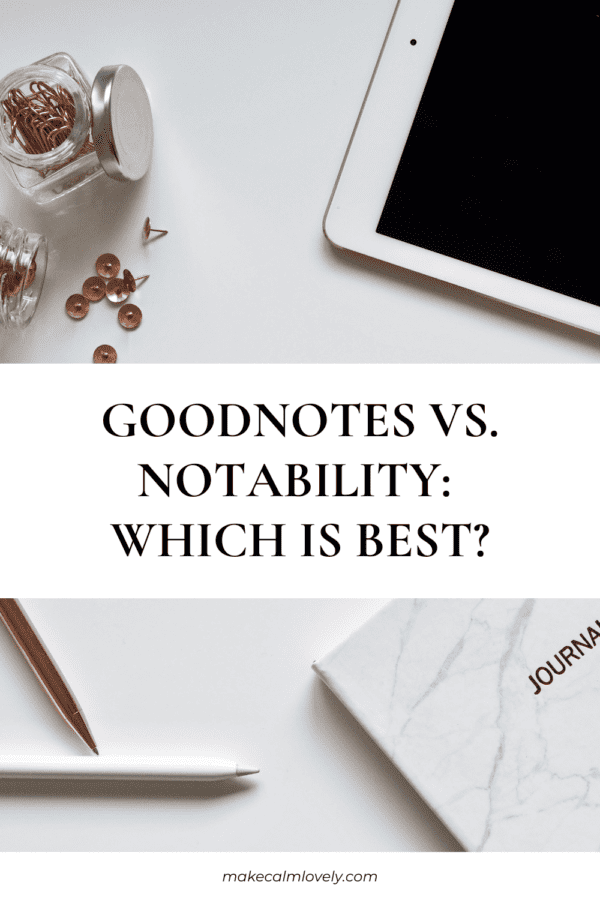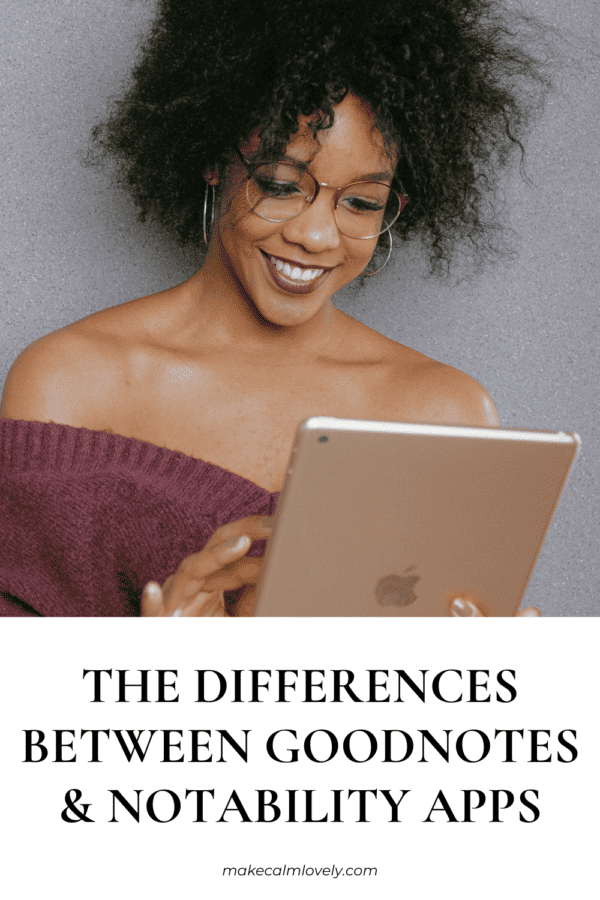What are the Differences Between GoodNotes & Notability Apps?
GoodNotes & Notability are two of the most well-known note-taking apps. But what is the difference between the two, how do they compare to each other, and which one is best for you and your needs?
If you are using a digital planner, or thinking of starting digital planning, you will no doubt be looking to do so with the aim of improving your organization and productivity.
Digital planning involves using a tablet, such as an iPad or android, a note-taking app, and a stylus, such as an Apple pencil. You will also need a digital planner!
The note taking apps that are available for digital planning include GoodNotes and Notability, as well as many other note-taking apps, all of which can be downloaded from an online app store.
You will need a good note-taking app to use with your digital planner. The two main apps that are frequently used for note-taking are GoodNotes and Notability. But which one should you choose? Which one is best for what you need it for?
Both these apps have similarities, but they also have distinct differences too. Here in this post I will cover what both apps functionality is, how they compare to each other, and how both apps can serve you and your needs.
What is the best iPad for Digital Planning?
GoodNotes Note-Taking App
GoodNotes is known for its user-friendly and intuitive interface, which means it is so easy to create, organize and edit digital notebooks within it. Here are some of its best features:
Note-Taking
GoodNotes allows you to take handwritten notes directly on your device using your finger or a stylus. The app offers a variety of pens, markers, highlighters and erasers to customize your writing experience.
GoodNotes can convert your handwriting into searchable text, which is incredibly useful when you need to search for specific keywords or notes within your notebooks.
Organization
GoodNotes provides a user-friendly interface for organizing your notes. You can create notebooks and folders to keep your notes and documents neatly organized. It also allows you to search for specific keywords within your notes, making it easy to find information quickly.
Annotation
GoodNotes allows you to annotate and mark up PDFs, making it a great tool for studying or collaborating on documents. You can highlight text, add comments, and draw shapes directly on your PDFs.
Syncing & Backup
GoodNotes offers seamless syncing across multiple devices, so you can access your notes from anywhere. It also provides various backup options to ensure your data is safe and secure.
Notability Note-Taking App
Notability is known for seamless integration and versatility with other apps and platforms. It is similar to GoodNotes in that you can write, type and import various media into your digital notebooks.
Some of the best features of Notability are:
Note-Taking
Similar to GoodNotes, Notability allows you to take handwritten notes using your finger or a stylus. It offers a range of writing tools, including pens, pencils, and highlighters, to customize your writing style.
Audio Recording
One standout feature of Notability is its ability to record audio while you take notes. This can be especially useful for lectures or meetings, as it allows you to capture both the spoken content and your written notes simultaneously.
Annotation
Notability also allows you to annotate PDFs and other documents. You can highlight text, add sticky notes, and even record audio annotations within your documents.
Multimedia Integration
Notability supports multimedia integration, allowing you to insert images, web clips, and even GIFs into your notes. This can be a great way to enhance your visual learning experience.
Great Features of Both Apps
Both apps offer cloud syncing, which allows you to access your notes across multiple devices and platforms.
They also both support handwriting recognition. But GoodNotes has a far more advanced system in this.
Both apps allow you to export your notes as PDFs or image files, which makes it easy for you to share or print your digital notebooks.
| Feature | GoodNotes | Notability |
|---|---|---|
| Platforms | iOS, iPadOS, macOS | iOS, iPadOS, macOS |
| Handwriting | Excellent handwriting experience | Smooth handwriting experience |
| Annotation | Highlighting, underlining, shapes, text boxes | Highlighting, underlining, shapes, text boxes |
| Organization | Notebooks, folders, subfolders, custom templates | Subjects, dividers, folders |
| Syncing | iCloud, Dropbox, Google Drive | iCloud, Dropbox, Google Drive, OneDrive |
| Audio Recording | No | Built-in audio recording and playback |
| OCR Search | Yes | Yes |
| Import/Export | PDF, images, documents | PDF, images, documents |
| Cloud Backup | Yes | Yes |
| Collaboration | Limited sharing, no real-time collaboration | Limited sharing, no real-time collaboration |
| Price | One-time purchase, no subscription | One-time purchase, no subscription |
Please note that features and pricing can change over time, so it’s always a good idea to check the latest information on the respective app stores or official websites of GoodNotes and Notability before making a decision.
Here is a great YouTube video I found that really explains the differences:
Which Note-taking App is Better – GoodNotes or Notability?
It really does depend on your personal preferences and needs as to which note-taking app is better for you.
I personally prefer GoodNotes. It has great handwriting recognition and it’s interface is so user-friendly and intuitive.
I take a lot of notes digitally and I love the choices of pens, highlighters and erasers in GoodNotes. It offers a more natural note-taking experience which I love and appreciate.
I don’t have a need for audio-recording and those other features of Notability (yet), so I really personally don’t want to sacrifice the great note-taking ability of GoodNotes for some of the Notability features that I do not use.
If you are a student you may love the audio-recording feature of Notability, so that you can record lectures, so this may swing the Notability app in your favor.
Either way, both GoodNotes and Notability are great note-taking apps that will serve you well for all your digital planning needs!
GoodNotes & Notability are two of the most well-known note-taking apps. But what is the difference between the two, how do they compare to each other, and which one is best for you and your needs?