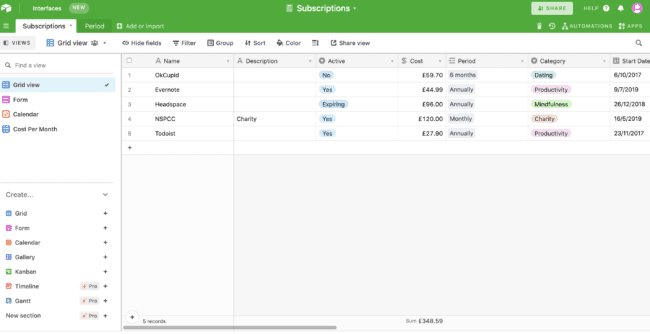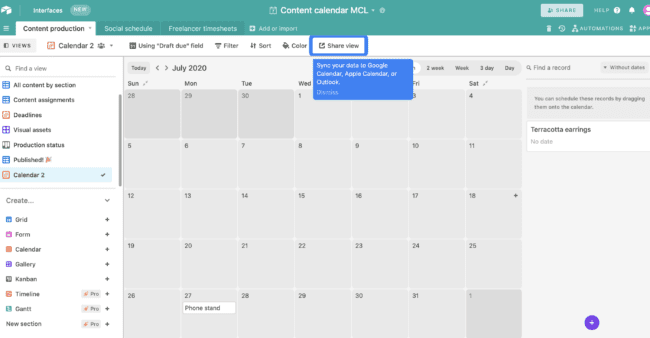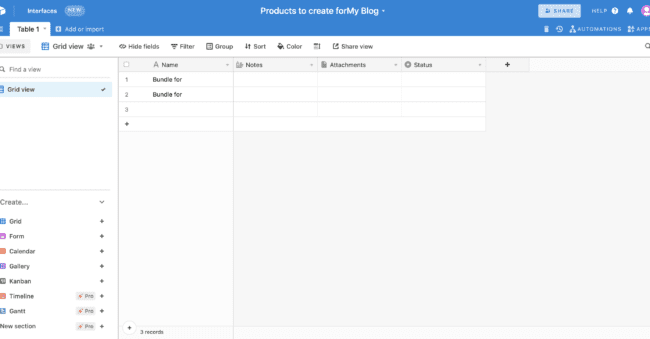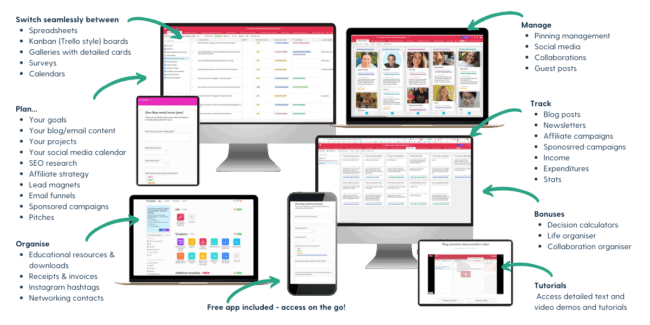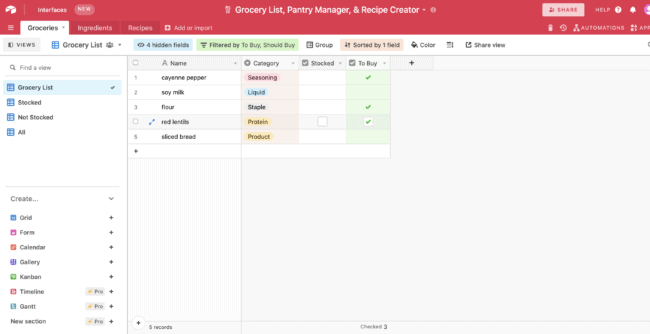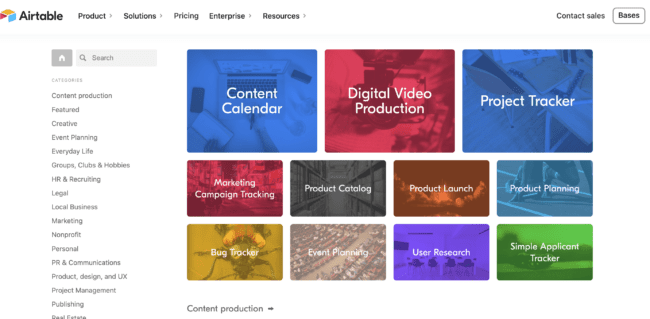How to Organize your Blog & Blogging Life with AirTable
AirTable is an amazing tool that is great for any industry and any needs to get organized, track, and analyze too. But it works especially well for blogging and for bloggers to get their blogging lives in order!
As a blogger you will know that there are SO MANY things to do and so many hats to wear.
You are a writer, photographer, social media manager, content manager, website designer, graphic designer, editor, marketing manager, and so much more!
So how on earth do you keep all that stuff you have to do organized?
Bloggers are always on the look-out for new tools to help us with our blogging lives – it is what we do! So when I discovered this amazing tool it really was a game-changer for me!
AirTable makes my blogging and my life so much easier and organized. It makes my life easier all around!
This post contains affiliate links. This means that if you click on a link in this post and make a purchase via that link I may receive a small commission, at absolutely no additional cost to you.
What is AirTable?
AirTable is a mix of a spreadsheet and database, all rolled into one easy to use system. However unlike traditional spreadsheets you don’t have to know and rely on formulas.
With AirTable you can organize data, store data, and also analyze data too!
It isn’t just for bloggers – it is absolutely for any industry/profession whatsoever, but it works incredibly well for bloggers because of all we have to track and organize.
It is also completely free to use! Now for me that was pretty amazing. Not much in life is free, especially a great tool that is just so amazing.
Please note for some additional pro features you will have to pay a small amount each month. But the free version is enough for me.
To use AirTable you need to create a workspace. Then you add a base to your workspace. You can have multiple bases for all different things.
For instance you could have a base for your marketing, a base for your personal shopping list, a base for your content calendar etc.
A base is really a spreadsheet, and you can have multiple sheets within each base. However you don’t have to have just the spreadsheet view.
There are multiple views to choose from for each sheet – including a Kanban view (like cards), form view, calendar view, Timeline (pro paid version), Gantt (pro paid version), Gallery and Grid.
AirTable automatically has some great templates that you can use and make your own. If the templates on offer don’t cover what you actually need you can just create your own.
I should add here that AirTable doesn’t have actual templates for bloggers per se. But it does have templates for things such as a content calendar, product catalog, social media calendar, marketing plans, social media planning etc, which you can make your own and edit.
How AirTable Has Helped me with my Blog
When I first created my blog it was really just a bit of a hobby. I wanted to see if I could actually start a blog, and whether it could even be successful, so I wasn’t too worried about being organized at that point.
But once my blog grew, it kind of took over. I had notebooks with information, information on my computer, on my phone, and even pieces of paper with various scribbles.
That is a huge problem – because once your blog is successful it is a business. You have to treat it as a proper business – document and record, store, analyze, and organize everything.
There are several systems out there, such as Trello, Asana etc which all claim to be amazing systems for organizing. I tried all of these, but there was just something that fell short for me. Something missing.
So once I discovered AirTable I realized how much it could help me.
Now I use AirTable for just about everything relating to my blog. I use it to track finances, plan projects, manage affiliates, plan my content, plan goals and strategies, organize courses and educational items, track advertising, sponsored posts, campaigns and so much more.
How you can use AirTable for Your Blog
You can use AirTable for just about every aspect of Blogging, but here are some of the ways it can really help:
- Editorial Calendar
- Content Ideas
- Plan blog posts
- Track income and expenses
- Plan collaborations & sponsored posts
- Track affiliate links
- Plan affiliate marketing campaigns
- Plan social media marketing
- Keep track of your goals
- Plan out and keep track of lead magnets and opt ins
- Keep track of your sales funnels
- Organize your contacts
- Plan out newsletters and emails
- Track your stats
- Store feedback from your readers
You can track things such as Subscriptions – how many times do you lose track of what you are subscribing to, where the payment is coming from, how much etc?
You can create a content calendar, which has several different views, including the calendar grid view:
You can plan out your projects and what you need to create:
There is a great course that has created all the templates and sheets that you need for all aspects of blogging in AirTable, that is affordable and means you won’t have to create all that from scratch in Airtable! See my review and details of the course here!
Use AirTable for your Personal Stuff too!
Once you have AirTable in place it is also great for your personal organization and planning!
You can keep track of all your friends and family contacts, you can plan out and track gifts, keep a calendar, plan out your bucket lists, keep your shopping lists and so much more!
How to Sign up for AirTable
Just go to AirTable and sign up for an account. You just need to give an email address to get started. Once that gets verified (which is very fast) you can start using it!
AirTable comes with some pre-set bases, and you can select more that are related to what you need.
For instance, there is this Content Calendar template that you can use. Just click on the blue Use Template button and you can import it into your own AirTable account and start using it!
There are also a lot of good tutorials and videos on the site to help you get started and use AirTable.
All in all this is a great tool that you can really use as a blogger and for all aspects of your blog. Check it out and see if it is right for you!
AirTable is an amazing tool that is great for any industry and any needs to get organized, track, and analyze too. But it works especially well for blogging and for bloggers to get their blogging lives in order!