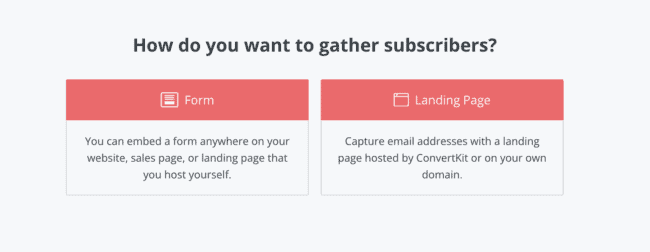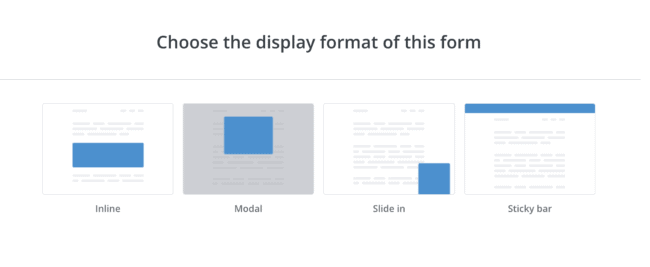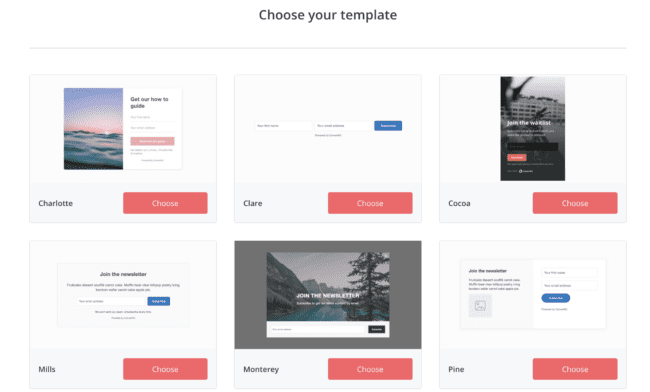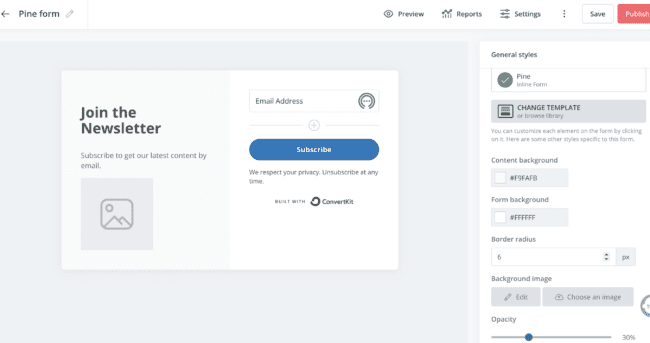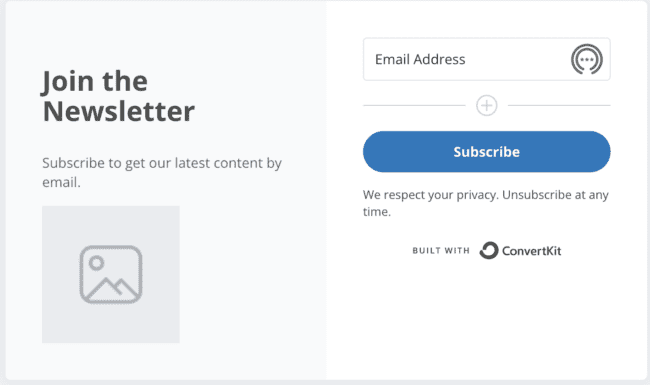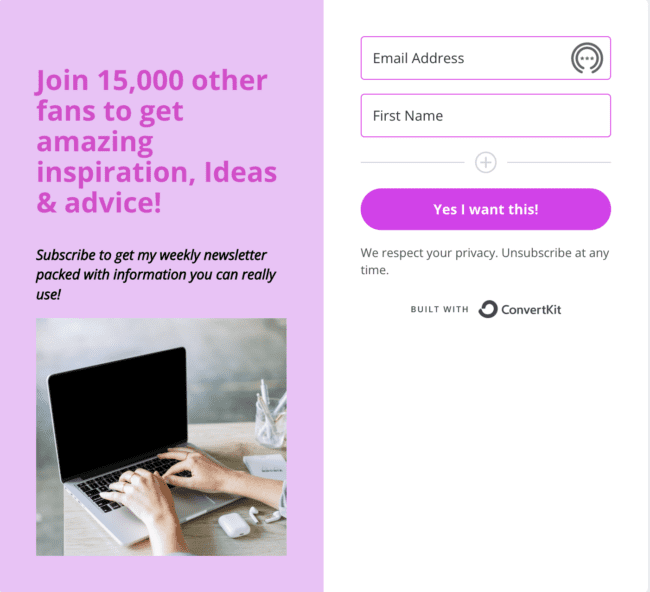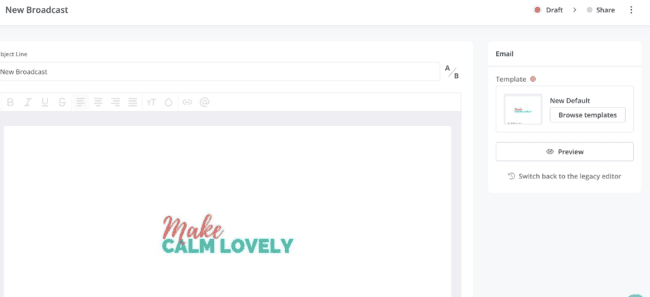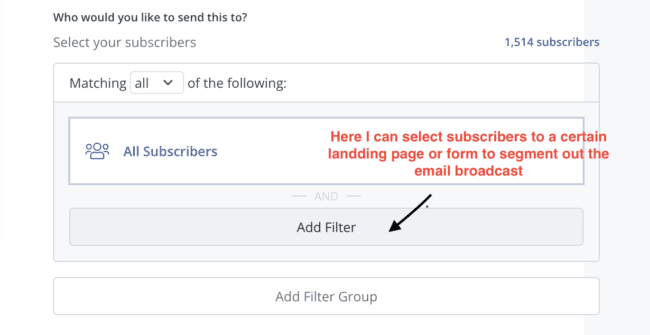Review of Convertkit 2023 (the Most Features in any Email Marketing Software)
This is my review of ConvertKit email marketing software. In this review I will cover why ConvertKit has the most features of any email marketing software.
If you run a blog (or if you are thinking of starting a blog) you may be trying to find out what the best email marketing software out there is.
This article will cover the email marketing software ConvertKit, which is a feature-laden software that has so many great tools for bloggers and entrepreneurs.
I will show you in this article why ConvertKit is so easy to use, the advanced features that will blow you away (and that other email marketing software just doesn’t have), and why all bloggers, even those just starting out, need an email list and need to email their subscribers.
One of the reasons ConvertKit is so easy to use is that there is no coding involved or required, and it has all kinds of pre-set features that you can use immediately with little to no learning curve. I will show you in this article what some of those great features are!
This post contains affiliate links. This means that if you sign up or make a purchase via a link in this post I may receive a small commission, at absolutely no additional cost to you.
What is ConvertKit?
ConvertKit is a software that you use to manage your email marketing strategy.
If you have a blog, or you are thinking of starting a blog, you will need to have a strategy in place to get readers and followers to sign up for your email list.
In order to do this you provide readers with a lead magnet opt in – this is something that you create that people will want from you, and it is always free.
A lead magnet can be an e-book, pdf printable, checklist, anything at all. Usually it is related to your niche and what you blog about.
For instance, on my blog, Make Calm Lovely, I offer a free IKEA Hacks e-Book and many other lead magnets leading to different content that I write about.
Readers will want the lead magnet that you are offering, and they will sign up via a sign-up form that you provide, for that lead magnet.
In giving their name and email address when they sign up for that lead magnet they are giving permission to be on your mailing list.
Why do Bloggers Need to have an Email List?
An email list is a way of staying in touch with the people who like and want to read your stuff.
Using my blog for instance, I have an email list of people who subscribed for several different free lead magnets, including an IKEA Hacks e-book, DIY projects ebook, several planners etc.
Those people who signed up showed me that they like what I offer. They read my blog and they are (hopefully!) my fans.
But then by having all those people on my email list I can then send them relevant emails every time I publish a new post, so they don’t miss it.
I can send them notifications about free offers from other bloggers and DIY/craft related things. I can also let them know about any products that I create and more.
These people are kind of like my ‘special’ people. They have taken the time to sign up to my list (and I know that it is a big deal for a lot of people to give their email address to somebody).
I can get to know those people better. Those readers out there suddenly have names and identities which feels really good when you run a blog and don’t really know who is out there reading your stuff.
Email is Better than Social Media
You don’t own any of your social media followers – none! If you have followers on Instagram, Pinterest etc, they are not yours! Yes they follow your stuff – but they belong to those social media platforms. If those platforms go away they go away.
But if you have an email list those people have deliberately followed you and signed up for your list – they can’t go away, unless you delete them or they unsubscribe.
People are also more likely to open an email that goes straight to their inbox rather than look at a post on social media. You will get far more eyes on an email that goes directly into somebody’s inbox.
ConvertKit also has one of the best deliverables of all the various email marketing softwares out there. Many other companies are not set up well enough so that your emails always reach your subscribers inboxes – believe me – it happens.
ConvertKit has the most Features of any Email Marketing Software
I started my email subscriber list with MailChimp. It was absolutely fine for me as a new blogger who was just getting started with email. It was free, which is important for a brand new blogger with limited finances, and it did the job.
But I just didn’t find MailChimp easy to use. Every time I tried to start an email blast I would have to look up the instructions again and play around with it. I just didn’t find it very user friendly to be honest.
That was an issue – because I just didn’t have time to sit and play around with tech. I needed something intuitive that would know what it was I wanted to do and make it easy for me!
As I got more and more subscribers and needed to do more and more emailing, I found that MailChimp just didn’t have the features that I so desperately needed.
I tried out a couple of other services – they just lacked features that I knew could really really help me. I am also not really techie – so I just don’t have time to sit down and figure things out with these different services.
So I switched to ConvertKit. I always knew ConvertKit was around (it was used and recommended by so many bloggers I followed..), so why did I wait to sign up with them? It was primarily the cost.
If I could use a free service I thought that would just be it – it would be all I needed.
I realized years later that being scared of the cost actually did me far more damage in the end. You see many of those free email marketing providers only give you their services for free up to so many subscribers. Once you meet a certain amount of subscribers you have to pay for many of those services.
You then have the choice – do you start paying for that once free service, with exactly the same features, or do you sign up and pay for another service with more advanced features?
I chose the latter because to me it was a no brainer – I am paying anyway, so why not get the far better advanced features that I will love?
A lot of the email marketing providers allow you free no charge services up to a certain amount of subscribers.
Usually this can be anything between about 300 – 1000 subscribers. To be completely honest with you – once you start making opt ins and lead magnets you will very quickly reach 1000 subscribers.
So the scenario I was in, and maybe one you find yourself in too right now was this – I had a free service, but I had reached 1000 subscribers and now I had to pay for the email service. BUT – the email service I was on I just didn’t love, and it didn’t have a lot of advanced features that I knew could really help me out.
So I switched to ConvertKit through a free trial offer. I tried it out and wow! Once you have used the advanced features in ConvertKit (which I will go into detail about below) you will just know that you can’t go back to a very basic service like MailChimp.
I also realized that by not using more advanced features and tools to start out my email list I actually grew less and missed out on growth.
Because all the time it took me to set up opt in forms and formulate broadcasts with other services, and the lack of helpful tools meant that I actually emailed less than I would have, and also promoted lead magnets and opt ins less.
I really do think that had I started out with ConvertKit my email list would have been twice the size it is today – maybe even more than that.
Convertkit Plans: How Much ConvertKit Costs
ConvertKit has a few different plans to choose from.
The best plan that will give you all the amazing features that you need is the Creator Pro Plan. You can get a free 14 day trial of this plan with my special link here!
The Main Reasons why you Should Use ConvertKit
- ConvertKit has a free trial for 14 days. If you use my own special link here you will get that free trial!
You can immediately start using ConvertKit and growing your email list. After that 14 day free trial is up, you can sign up for ConverKit and pay each month (there is also an annual pay option available).
2. You don’t need to be Technie or have Special Tech Skills to use ConvertKit
Yes I hear you if you have previously had a service such as MailChimp! Gosh it was so difficult figuring things out, causing me so much frustration and loss of vital time that I could have spent on other more important things.
Everything is all set up for easy use within ConvertKit, so you can really quickly:
Run Automations. You just set them up and then forget them as they run themselves!
Tag your subscribers. This is an amazing feature. You can tag what people actually signed up for and other things – which makes managing your list so so easy.
Create An Email Series. If you are selling a product you can create a series of emails to go out after that person purchases. New subscriber? You can send them into a welcome email sequence. You can create email sequences for just about anything!
Make Opt In Forms. ConvertKit makes it incredibly easy for you to create an opt in form. There is no coding that you have to do (unlike many other email marketing providers I could mention)
Segment your list. If you have several different things that you blog about, you can keep your subscribers segmenting. That way you won’t send information on blogging to your dog tricks subscribers, and you won’t send information on fashion inspiration to your Disney visit tips and tricks subscribers!
Use Trigger Links. ConverKit uses this amazing feature – Trigger Links. This means that if you do run many different things on your blog, you can set a trigger for people to not receive certain content from you. You can set a trigger for when somebody does something and point them to an action to follow that.
How I use ConvertKit for my Blog
Create Sign Up/Opt In Forms in CovertKit
ConvertKit has some great easy to use sign-up forms that you can customize easily and fast for your own use.
These sign-up forms can be used on your website to get people to sign up for your freebies and opt ins.
You can place an opt in form or a landing page within your blog post, in your sidebar, as a pop-up, or at the bottom of your post.
You can create an opt-in form or a landing page within ConvertKit:
If you choose the form option there are several different options to choose from:
The Inline forms are the most common type of form that I usually use. There are many templates that you can choose from within this type of form:
Let’s say I am going to choose the Pine form template:
Here is that template as it looks at the beginning, untouched:
I can change so many things about that template to make it mine and more attractive. I can add my own colors, pictures, logos, text and more.
Here is that form for instance after I have edited it:
Now this isn’t a real email sign-up form of mine above! I just edited one of the templates to show you what can be done!
As you can see I can change the color of the text, the font, add my own logos or pictures, add fields to the templates (for instance first name), change the background color, & more!
Doesn’t look like the same form does it?!
Create an Email Broadcast in ConvertKit
I select New Broadcast inside Broadcasts in ConvertKit. I already have a default template set up within CovertKit for my emails (you can set up numerous different templates if you want to)
Some of the great features of ConvertKit email broadcasts are:
You can resend a broadcast email. By resending an email you already sent you can increase your open rate.
You can set Email Broadcasts to go out ahead of time. I can set up weekly email broadcasts for instance months ahead of time.
You can Segment your subscribers. You may have several different mailing lists for your readers – if you blog about DIY for instance and also about blogging, you don’t want your DIY people getting information on blogging, or your blogging people getting information about DIY! You can segment who gets what email.
You can personalize your emails. ConvertKit makes it easy for you to personalize a broadcast with the subscriber’s name – such as Dear Jae. And another great thing is that there is a fallback message. So if your subscriber didn’t sign up using their name, that won’t matter!
Create a Sequence in ConvertKit
A sequence is a series of automated emails. With this you create a series of emails to send out. You can space out when they get sent, even the time they get sent. This means that you don’t have to send out emails individually.
For instance, whenever somebody signs up for my email list, they get entered into a welcome sequence. This welcome sequence gives them more information and freebies. The emails I send for this are pre-programmed in! I don’t have to do anything at all! Those emails automatically go out!
If somebody signs up for a product of mine they are also entered into a sequence of emails. Those emails check on them that the product is working for them, gives them information on similar products etc. Once again I don’t have to do anything – these emails are all pre-set!
ConvertKit makes it so incredibly easy to set up sequences with guided forms and instructions every part of the way.
Tags and Automations in ConvertKit
Within ConvertKit you can set a trigger that leads to an action.
For instance, if somebody signs up for my free IKEA hacks e-book I can tag them (you set up whatever tags you want to use). Then I set that tag to do something else – such as put that person into the welcome email series for subscribing to that book.
I hope that this post shows you the great benefits of ConvertKit if you are looking for an email marketing software.
As a fellow blogger, I only want to recommend what I believe is the best to you. I will never go back to any other email service after using ConvertKit!
Don’t forget to use my special link here to get a free 14 day trial of ConvertKit – to see if you like it!
FloDesk vs. Convertkit – which one is best for bloggers?
How to Create Pretty Emails to send to your Subscribers
Create one Year of Blog Content in just One Month!
This is my review of ConvertKit email marketing software. In this review I cover the many features that ConvertKit offers